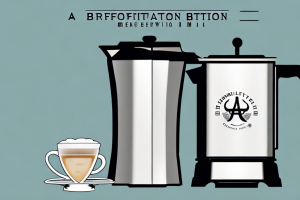Programing Cuisinart Coffee Maker

A cuisinart coffee maker with a programming panel
If you’re someone who can’t start their day without a fresh cup of coffee, then a Cuisinart Coffee Maker is a great addition to your kitchen. Not only does it make delicious coffee, but it also comes with a variety of programmable features that make brewing your favorite cup of joe easy and convenient. In this article, we’ll explore all the different aspects of programing your Cuisinart Coffee Maker, from setting it up to troubleshooting common issues.
How to Set Up Your Cuisinart Coffee Maker
The first step in programing your Cuisinart Coffee Maker is to set it up properly. To do this, you’ll need to first unpack everything from the box including the coffee maker, carafe, charcoal filter and instruction manual. Once you’ve done this, give the coffee maker a thorough wash both inside and outside. Connect the power plug to an outlet and switch on the coffee maker.Now, fill the water chamber with cold water and place your preferred coffee grind in the filter. Adjust the grind size to suit your taste and aroma needs. Lastly, set your carafe on the hot plate. You’re almost ready to program your coffee maker and get fully charged.
It’s important to note that before programming your Cuisinart Coffee Maker, you should ensure that the clock is set to the correct time. This will ensure that your coffee maker will start brewing at the time you desire. To set the clock, press and hold the “Hour” and “Minute” buttons until the correct time is displayed. Once the clock is set, you can program your coffee maker to start brewing at your desired time. This feature is especially useful for those who want to wake up to a fresh cup of coffee in the morning.
Understanding the Different Settings on Your Cuisinart Coffee Maker
Cuisinart Coffee Makers come with an array of settings that allow you to customize your coffee brewing to your liking. The machine has an LCD screen that is user-friendly with simple steps to program the coffee maker. Some of the important settings include the grind size, water amount, temperature control, brew strength, auto-shutoff, and cleaning functions.For instance, you can set it to brew your coffee on a timer, so that you wake up to a freshly brewed pot, or you can adjust the temperature if you prefer a hotter or cooler brew. Learning the functions and features of your Cuisinart Coffee Maker is key to ensuring you get the perfect cup of coffee every time.
It is important to note that the grind size of your coffee beans can greatly affect the taste of your coffee. A finer grind will result in a stronger, more intense flavor, while a coarser grind will produce a milder taste. Additionally, the water amount setting can also impact the strength of your coffee. Using less water will result in a stronger brew, while using more water will produce a milder taste. Experimenting with these settings can help you find the perfect balance for your taste preferences.
Troubleshooting Common Programming Issues with Your Cuisinart Coffee Maker
Despite being one of the top coffee makers in the market, Cuisinart Coffee Makers can sometimes have problems with programming. One of the more common issues is when the timer isn’t working correctly or when the appliance doesn’t start brewing coffee at the specified time.If you’re encountering problems with your Cuisinart Coffee Maker, the first step is to consult the instruction manual. Troubleshooting tips may include resetting the machine, checking the wiring, and cleaning the machine to remove any coffee grinds or other debris. If none of the troubleshooting tips work, contact the manufacturer for assistance.
It’s important to note that some programming issues with Cuisinart Coffee Makers may be caused by power outages or fluctuations. If you live in an area with unstable power, consider using a surge protector or unplugging the coffee maker during storms or power outages to prevent damage to the machine’s programming. Additionally, if you frequently experience programming issues, it may be worth investing in a newer model with updated programming features and technology.
Tips and Tricks for Getting the Perfect Cup of Coffee Every Time
To get that perfect cup of coffee, there are several tips and tricks you can use when programming your Cuisinart Coffee Maker. One of the most crucial tips is to always use high-quality beans, which will provide a richer and more flavorful coffee. It’s also crucial to use the correct grind size, and to ensure the right water-to-coffee ratio.Another interesting trick is to let your coffee maker sit for a few minutes before pouring a cup. This allows the flavors to blend properly, producing a smoother and more delicious cup of coffee. Lastly, consider using filtered water for your coffee, which removes any chlorine taste or odor that might impact the flavor.
Additionally, the temperature of the water used to brew your coffee can greatly affect the taste. It’s recommended to use water that is between 195-205°F (90-96°C) for optimal extraction. If your coffee maker doesn’t have a temperature control feature, you can boil water and let it sit for a minute or two before pouring it over the coffee grounds. This will bring the temperature down to the ideal range.
Choosing the Right Beans and Grind for Your Cuisinart Coffee Maker
Choosing the right beans and grind size for your coffee maker is essential in ensuring that you get the perfect cup of coffee every time. Different beans have different flavor qualities, which can be emphasized or subdued depending on the grind size. You also want to make sure that your grind size matches the flavor extraction method. Coarser grinds, for example, tend to work better with French Presses, while finer grinds are ideal for Espresso machines or drip coffee makers.Experiment with different beans and grind sizes to find what works best for you. You may prefer a caffeine-rich, stronger coffee, or you may prefer a more welcoming and delicate taste.
It’s also important to consider the freshness of your beans. Coffee beans start to lose their flavor and aroma as soon as they are roasted, so it’s best to use them within two weeks of the roast date. If you buy pre-ground coffee, it’s even more important to pay attention to the roast date, as pre-ground coffee can go stale even faster than whole beans. To ensure the freshest cup of coffee possible, consider buying whole beans and grinding them yourself just before brewing.
Cleaning and Maintaining Your Cuisinart Coffee Maker for Optimal Performance
Cleaning and maintaining your Cuisinart Coffee Maker is key to ensuring that it continues to operate at optimal performance. After every use, it’s essential to clean your coffee maker to prevent any oily buildup that can affect the taste of your coffee. You can either run it through a cycle of water with vinegar, or use a cleaner specifically made for coffee machines.It’s also important to replace the water filter every two months, to ensure that your coffee tastes as delicious and fresh as possible. Lastly, remember to descale your coffee maker at least once a year. This will ensure your machine continues working efficiently without buildup of mineral deposits.
In addition to regular cleaning and maintenance, it’s important to use high-quality coffee beans to ensure the best possible taste. Using stale or low-quality beans can negatively impact the flavor of your coffee, no matter how well-maintained your coffee maker is. Consider investing in a coffee grinder to grind your own beans for the freshest taste possible.
Customizing Your Brewing Options with Programmable Features
Customizing your brewing options is where the power of your Cuisinart Coffee Maker really comes into play. As we mentioned earlier, this machine comes packed with different programmable features like timer and brew strength Adjustments, water temperature, grind size, and the Auto-shutoff function.These programmable features allow you to control the strength, the time, and even the acidity level of your coffee to match your exact preferences. Most models come with several pre-programmed settings, but you can also experiment and program your own settings to replicate and save your preferred brew process.
One of the most useful programmable features of the Cuisinart Coffee Maker is the Auto-shutoff function. This feature ensures that your coffee maker turns off automatically after a certain period of inactivity, which not only saves energy but also prevents any potential accidents. You can set the time for the Auto-shutoff function according to your preference, and it can range from 30 minutes to 4 hours. This feature is especially helpful for those who tend to forget to turn off their coffee maker after use.
Saving Time and Energy with Auto-Shutoff and Timer Functions
The Auto-Shutoff and Timer Functions are a game changer when it comes to saving time and energy. The Auto-Shutoff function will automatically turn off your coffee machine if it’s been idle for a certain amount of time, which saves you on electricity if you forget to turn off the machine manually.On the other hand, the time function allows you to program your coffee maker to start brewing at a specific time. This function is useful in ensuring you always have freshly brewed coffee in the morning without waiting for the machine to brew. It’s essential to note that the Auto-shutoff function only works when the time function is activated.
Another benefit of the Auto-Shutoff function is that it reduces the risk of accidents. If you forget to turn off your coffee machine, it can overheat and cause a fire. With the Auto-Shutoff function, you can have peace of mind knowing that your coffee machine will turn off automatically, even if you forget to do it manually.
The Timer function is also useful for those who have a busy schedule. You can program your coffee machine to start brewing at a specific time, so you don’t have to waste time waiting for it to brew. This function is especially helpful for those who have to rush out of the house in the morning and don’t have time to wait for their coffee to brew. With the Timer function, you can wake up to the smell of freshly brewed coffee and start your day off right.
How to Reset Your Cuisinart Coffee Maker to Default Settings
If you’re experiencing programming problems, you may need to reset your Cuisinart Coffee Maker to its default settings. To reset your machine, unplug it from the electrical outlet and remove the carafe and coffee filter. Then, press and hold down on the “Clean” button for three seconds while simultaneously plugging it back in. Your Cuisinart Coffee Maker will beep three times, indicating that it has reset to its default settings.
Overall, a Cuisinart Coffee Maker is a great appliance to own if you’re a coffee lover. With its programmable features, you’ll get the perfect cup of coffee every morning without the hassle of manual brewing. Follow the tips and tricks discussed in this article and learn to program your Cuisinart Coffee Maker like a pro.
It’s important to note that while resetting your Cuisinart Coffee Maker can solve programming issues, it may also erase any custom settings you’ve previously programmed. To avoid losing your preferred settings, make sure to write them down or take a photo of them before resetting your machine. Additionally, regularly cleaning your coffee maker can help prevent programming problems from occurring in the first place. Refer to your user manual for instructions on how to properly clean and maintain your Cuisinart Coffee Maker.