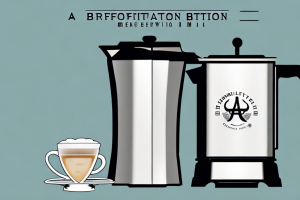Ninja Coffee Maker Add Water Error
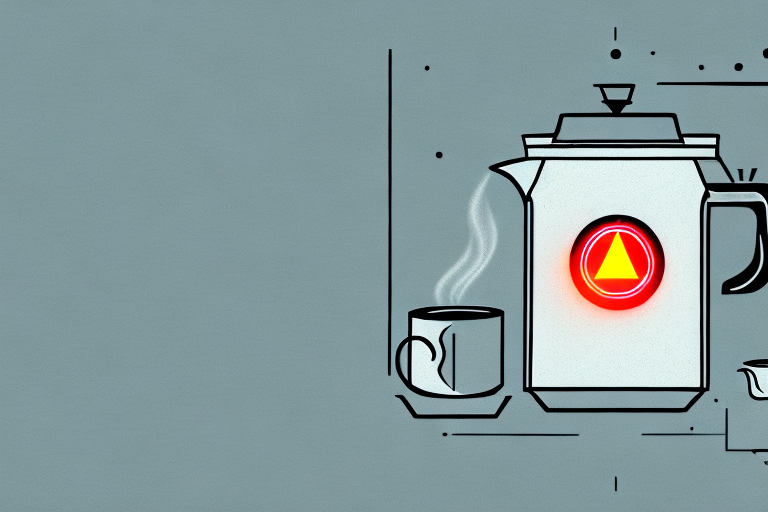
A coffee maker with a warning light flashing
Are you experiencing issues with your Ninja Coffee Maker Add Water error code? If so, you’re not alone. This error can be quite frustrating, but the good news is that there are several ways to troubleshoot and fix it. In this article, we will be discussing everything you need to know about the Ninja Coffee Maker Add Water error, including its common causes, how to fix it and expert recommendations on dealing with it efficiently. Read on to learn more.
Understanding the Ninja Coffee Maker Add Water Error
Before we dive into the solutions, let’s first understand what the Ninja Coffee Maker Add Water error means. This error occurs when the machine detects that there is not enough water in the reservoir to brew a full pot of coffee. This error code is an indication for you to add more water before brewing the coffee. It is a safety feature that prevents the machine from running dry, which could damage the unit or even cause a fire hazard.
It is important to note that the amount of water required for brewing a full pot of coffee may vary depending on the size of the machine and the type of coffee being brewed. Some models may require more water than others, and certain types of coffee may require more water to be added to the reservoir. It is always a good idea to refer to the user manual or contact the manufacturer for specific instructions on how much water to add to your Ninja Coffee Maker.
Troubleshooting the Ninja Coffee Maker Add Water Error
Now let’s move on to troubleshooting the error. The first thing you should consider is checking the water level in the reservoir. Ensure you have added enough water according to the desired brew size. Another solution is to turn off the machine, unplug it from the electrical outlet, plug it back in and try again. This may reset the machine’s system and clear the error code. If, unfortunately, these solutions don’t work, then you can try the following solution on the list.
Another solution you can try is to clean the water reservoir and the sensor that detects the water level. Sometimes, the sensor may be blocked by mineral deposits or coffee grounds, which can cause the error message to appear. To clean the reservoir and sensor, remove the reservoir from the machine and empty any remaining water. Then, use a soft cloth or sponge to clean the inside of the reservoir and the sensor. Rinse the reservoir thoroughly with clean water and dry it before placing it back into the machine. This may solve the problem and prevent the error message from appearing in the future.
Common Causes of the Ninja Coffee Maker Add Water Error
There may be several reasons why the Ninja Coffee Maker Add Water error code appears. One of the most common causes is a clogged water tube that fails to deliver water to the heating element. Another cause is a malfunctioning heating element that isn’t warming the water enough to brew coffee.
Additionally, the error code may also appear if the water reservoir is not properly seated in the machine or if the machine is not receiving enough power. It is important to check all of these potential causes before attempting to troubleshoot or repair the machine.
How to Fix the Ninja Coffee Maker Add Water Error
There are several ways to fix the Ninja Coffee Maker Add Water error. First, check if there’s any debris clogging the water tube or the machine’s nozzle filter. If you find any debris, clean them off with water and a soft-bristled brush. You can also try cleaning the machine by running water with vinegar or using a descaling solution. If this doesn’t work, then you may need to replace the water tube, heating element, or nozzle filter.
It’s important to note that the Add Water error may also be caused by a malfunctioning sensor. If you’ve tried all the cleaning and maintenance steps and the error persists, it’s best to contact Ninja customer support for further assistance. They may be able to provide additional troubleshooting steps or recommend a repair or replacement of the machine.
Tips for Preventing the Ninja Coffee Maker Add Water Error
To prevent the Ninja Coffee Maker Add Water error, always ensure that you add enough water to the reservoir before brewing your coffee. Make sure that the water tube is not clogged, by regularly cleaning the machine. Use clean, filtered water to ensure the longevity of your machine. Be sure to check the heating elements to ensure they’re functioning correctly.
Another important tip for preventing the Ninja Coffee Maker Add Water error is to avoid overfilling the water reservoir. Overfilling can cause water to overflow and trigger the error message. Additionally, make sure that the lid of the water reservoir is properly closed before starting the brewing process. This will prevent any leaks or spills that could also trigger the error message. By following these tips, you can ensure that your Ninja Coffee Maker operates smoothly and without any errors.
Resetting Your Ninja Coffee Maker to Fix the Add Water Error
If you’ve tried all the above solutions and the error still persists, you can try resetting the machine to the factory settings. This process can vary depending on the model of the machine you have, but it usually involves pressing a sequence of buttons and holding them down for a certain amount of time. Check your device’s manual or contact customer support for detailed instructions.
It’s important to note that resetting your Ninja Coffee Maker to factory settings will erase any custom settings or programmed brew cycles you may have set up. So, before resetting, make sure to take note of any custom settings you want to save and reprogram them after the reset is complete.
Common Mistakes when Dealing with the Ninja Coffee Maker Add Water Error
One common mistake people make is attempting complicated fixes without consulting the user manual. If you’re unsure of what’s causing the error, refer to your device’s instructions, or contact tech support. In addition, ensure you turn off the machine and unplug it before attempting any cleaning or replacement, as this may lead to electric shock.
Another common mistake is not properly maintaining the coffee maker. Neglecting to clean the machine regularly can lead to the add water error, as well as other issues. It’s important to follow the manufacturer’s recommended cleaning schedule and use the appropriate cleaning products.
Lastly, some users may overlook the importance of using the correct amount of water. Adding too much or too little water can trigger the add water error. Be sure to measure the water accurately and follow the recommended water-to-coffee ratio for optimal performance.
Expert Recommendations for Solving the Ninja Coffee Maker Add Water Error
If you’ve tried all the above solutions, and the error still persists, then we recommend you contact a professional technician to help you diagnose and repair the machine. The tech will be able to assess if the problem is due to a complex internal issue, where you will have no other option but to replace the machine.
It is important to note that attempting to fix the machine yourself may cause further damage and void any warranty you may have. Therefore, it is best to seek professional help to avoid any unnecessary expenses.
Additionally, to prevent the “add water” error from occurring in the future, make sure to regularly clean and descale your Ninja Coffee Maker. This will help to remove any mineral buildup that may be causing the error and ensure that your machine is functioning properly.
Replacing Parts in Your Ninja Coffee Maker to Fix the Add Water Error
When all else fails, replacing the water tube, heating element, or nozzle filter may be the only solution to fix the Ninja Coffee Maker Add Water error code. If the machine is still covered under warranty, then contact customer support to have it repaired. However, if the warranty is expired, it’s best to consult a professional technician to troubleshoot and make the necessary replacements.
In conclusion, the Ninja Coffee Maker Add Water error is quite common among users, but it can be resolved with the right solutions. By following the tips and solutions discussed in this article, you can effectively troubleshoot and fix this error code. If you still experience the Ninja Coffee Maker Add Water error, then seek professional help to fix the problem. A little patience, caution, and guidance will help you get your machine back to brewing the perfect cup of coffee once again.
It’s important to note that regular maintenance and cleaning can prevent the Ninja Coffee Maker Add Water error from occurring in the first place. Make sure to clean the machine regularly, especially the water reservoir and the nozzle filter. Use a descaling solution to remove any mineral buildup that may be affecting the machine’s performance. Additionally, make sure to use high-quality water to prevent any impurities from clogging the machine.
If you’re unsure about how to perform maintenance or cleaning on your Ninja Coffee Maker, refer to the user manual or contact customer support for guidance. Taking care of your machine can extend its lifespan and prevent any future errors from occurring.