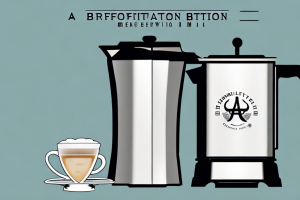Keurig K-duo Coffee Maker Manual

A keurig k-duo coffee maker with its components and features
If you’re looking for a versatile coffee maker that can brew both single cups and full carafes, the Keurig K-duo is an excellent choice. In this manual, we’ll go over the unboxing and assembly instructions, how to use and customize the K-duo control panel, step-by-step brewing guides for both single cups and full carafes, and how to clean and maintain your coffee maker. We’ll also troubleshoot common issues you might encounter along the way. So let’s get started!
Unboxing and Assembly Instructions
The Keurig K-duo comes with several components that need to be assembled before use. Inside the box, you should find the coffee maker base, a water reservoir, a drip tray, a single-serve brew basket, a gold-tone mesh filter, a carafe, and a user manual. Begin by removing all the components from the box and inspecting them for damage. If everything looks good, follow these steps:
1. Wash all the removable parts with warm, soapy water, and rinse thoroughly.
2. Fill the water reservoir with fresh, cold water up to the MAX fill line.
3. Place the reservoir onto the back of the coffee maker base and snap it into place.
4. Install the drip tray at the base of the coffee maker, making sure it clicks into place.
5. If you prefer to use your own ground coffee instead of K-cups, insert the gold-tone mesh filter into the single-serve brew basket and place it in the coffee maker.
6. If you want to brew a full carafe, insert the carafe into the coffee maker base.
7. Plug the coffee maker into an outlet and turn it on.
Once the coffee maker is turned on, it will take a few minutes to heat up. The indicator light will turn on when the machine is ready to brew. For single-serve brewing, lift the handle and insert a K-cup or the brew basket with your own ground coffee. Close the handle and select your desired cup size. The coffee maker will begin brewing automatically.
If you want to brew a full carafe, select the carafe option on the control panel and choose your desired brew strength. The coffee maker will begin brewing into the carafe. Once the brewing is complete, the machine will automatically shut off.
Understanding the Control Panel of K-duo Coffee Maker
The control panel of the K-duo coffee maker is straightforward and easy to use. It’s located on the top front of the base and consists of several buttons and indicators. Here’s a breakdown of what each button does:
- Power button: Turns the coffee maker on and off.
- Cup size button: Selects the serving size for the single-serve brew.
- Strong button: Brews a stronger cup of coffee by increasing the brewing time and temperature.
- Brew button: Initiates the brewing process.
- Auto brew button: Programs the coffee maker to start brewing at a specified time.
- Hot water button: Dispenses hot water for tea, cocoa, or other hot beverages.
Beneath the buttons, you’ll find several indicators that show the status of the coffee maker, such as the water level, the brewing temperature, and any error messages or alerts.
It’s important to note that the K-duo coffee maker is compatible with both K-cup pods and ground coffee. This means that you can enjoy a variety of coffee flavors and blends, depending on your preference. Additionally, the coffee maker has a removable drip tray and a large water reservoir, making it easy to clean and refill.
If you’re someone who enjoys a hot cup of coffee throughout the day, you’ll appreciate the K-duo’s thermal carafe. The carafe can hold up to 12 cups of coffee and keeps it hot for hours, without the need for a hot plate. This feature is especially useful if you’re entertaining guests or have a busy schedule and don’t have time to brew a fresh cup every time you want one.
Using the K-duo Coffee Maker for the First Time: Step-by-Step Guide
Before you start brewing, it’s important to prime the coffee maker by running a few cycles of water through it. Here’s how:
1. Fill the water reservoir with fresh, cold water up to the MAX fill line.
2. Place a large mug (12 ounces or more) on the drip tray.
3. Press the power button to turn on the coffee maker.
4. Select the largest cup size on the control panel, then press the brew button.
5. Wait for the coffee maker to finish brewing, then discard the water in the mug.
6. Repeat steps 2-5 two more times to ensure that the coffee maker is fully primed.
Once the coffee maker is primed and ready to go, you can start brewing your favorite beverages. Let’s start with single cups.
To brew a single cup of coffee, follow these steps:
1. Lift the handle on the front of the coffee maker and insert a K-cup pod of your choice.
2. Select your desired cup size on the control panel.
3. Press the brew button to start the brewing process.
4. Wait for the coffee maker to finish brewing, then enjoy your freshly brewed cup of coffee!
If you prefer to brew a full carafe of coffee, simply remove the K-cup pod holder and insert the carafe instead. Follow the same steps as above, but select the carafe size on the control panel instead of a single cup size.
How to Brew a Single Cup of Coffee with K-duo Coffee Maker
One of the most convenient features of the K-duo is its ability to brew both single cups and full carafes. To brew a single cup, follow these steps:
1. Fill the water reservoir with fresh, cold water up to the desired cup size.
2. If using a K-cup, lift the brew handle and insert the K-cup into the brew basket. Lower the handle to close it.
3. If using your own ground coffee, insert the gold-tone mesh filter into the brew basket and fill it with the desired amount of coffee.
4. Select the desired cup size on the control panel. You can choose from 6, 8, 10, or 12 ounces.
5. If you want a stronger cup of coffee, press the strong button on the control panel.
6. Press the brew button to start the brewing process.
7. Wait for the coffee maker to finish brewing, then enjoy your fresh, hot coffee!
It is important to note that the K-duo coffee maker also has a programmable feature, allowing you to set a specific time for your coffee to start brewing. This is especially useful for those who have busy mornings and want to have their coffee ready when they wake up. To use this feature, simply press the program button on the control panel and set the desired time for your coffee to start brewing. Make sure to fill the water reservoir and add your coffee grounds or K-cup the night before, so that everything is ready to go in the morning.
How to Brew a Carafe of Coffee with K-duo Coffee Maker
If you prefer to brew a full carafe of coffee, the K-duo can accommodate that too. Here’s what to do:
1. Insert the carafe into the coffee maker base.
2. Lift the brew handle and insert the K-cup into the single-serve brew basket, or insert the gold-tone mesh filter with your own ground coffee.
3. Fill the water reservoir with the desired amount of water, up to 12 cups.
4. Press the brew button to start the brewing process.
5. Wait for the coffee maker to finish brewing, then enjoy!
It’s important to note that when brewing a full carafe of coffee, the K-duo coffee maker takes longer to brew compared to the single-serve option. This is because it needs to heat up more water to accommodate the larger amount of coffee. However, the wait is worth it for those who prefer a full pot of coffee in the morning or for entertaining guests.
Tips for Getting the Perfect Cup of Coffee with K-duo Coffee Maker
Here are some additional tips to help you get the most out of your K-duo coffee maker:
- Use fresh, high-quality coffee for the best flavor.
- Experiment with different brewing settings to find the ones you like best.
- Preheat your mug or carafe by filling it with hot water before brewing.
- Clean your coffee maker regularly to prevent build-up and maintain optimal performance.
- Use filtered water for better-tasting coffee.
Another tip to consider is to grind your coffee beans just before brewing. This will ensure that the coffee is as fresh as possible and will result in a more flavorful cup. Additionally, try to use a scale to measure your coffee and water ratios for consistency in taste. Finally, don’t forget to enjoy your perfect cup of coffee!
Cleaning and Maintenance Guidelines for K-duo Coffee Maker
To keep your K-duo coffee maker in good working order, it’s important to clean and maintain it regularly. Here’s what to do:
- Empty the drip tray and clean it with warm, soapy water regularly.
- Wash the carafe, brew basket, K-cup holder, and gold-tone mesh filter with warm, soapy water after each use.
- Descale the coffee maker every three to six months using a descaling solution or white vinegar. Follow the instructions in the user manual.
Additionally, it’s important to regularly check the water reservoir and refill it as needed. Running the coffee maker without enough water can cause damage to the machine and affect the taste of your coffee.
Another important maintenance step is to check the power cord and plug for any damage or wear. If you notice any issues, stop using the coffee maker immediately and contact customer service for assistance.
Troubleshooting Common Issues with K-duo Coffee Maker
If you’re experiencing any issues with your K-duo coffee maker, try these troubleshooting tips:
- If the coffee maker won’t turn on, make sure it’s plugged in and the power button is pressed.
- If the brewing process is slow, try descaling the coffee maker to remove any mineral build-up.
- If the coffee tastes weak, try increasing the brewing time or using a stronger coffee.
- If the coffee tastes bitter or burnt, decrease the brewing time or try a gentler brewing setting.
By following these tips and guidelines, you can enjoy delicious coffee from your Keurig K-duo coffee maker for years to come. Happy brewing!
It’s important to note that regular maintenance of your K-duo coffee maker can also prevent common issues from occurring. This includes regularly cleaning the machine, using filtered water, and replacing the water filter as recommended by the manufacturer. Additionally, if you continue to experience issues with your coffee maker, don’t hesitate to contact Keurig customer support for further assistance.