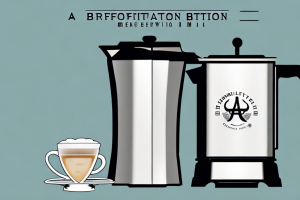How To Use Black+decker Coffee Maker
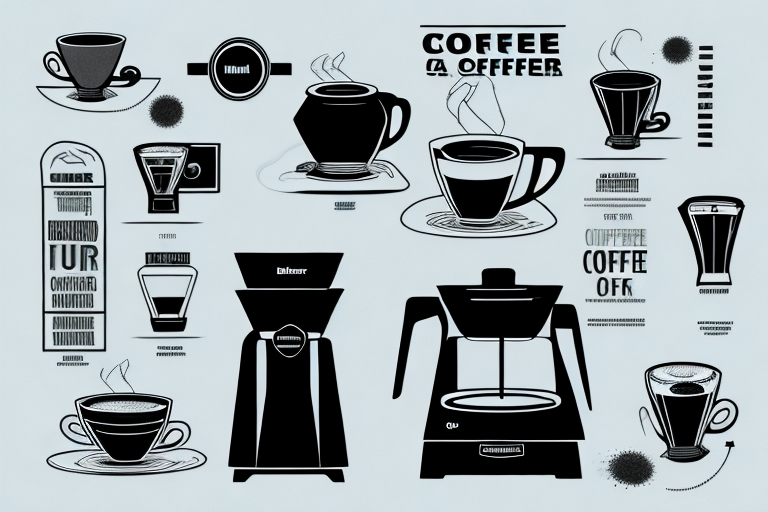
A black+decker coffee maker with its components and features
If you’re a coffee lover, chances are you’ve heard about the Black+decker Coffee Maker. It’s one of the most trusted brands in the industry, and with its sleek design, programmable features, and efficient performance, it’s no surprise it’s a popular choice for many coffee enthusiasts. In this article, we will guide you through all the steps you need to know to use your Black+decker Coffee Maker like a pro.
Introduction to Black+decker Coffee Maker
Before we delve into how to use the Black+decker Coffee Maker, let’s take a quick look at what makes this coffee machine stand out. The Black+decker Coffee Maker boasts a sleek and modern design, making it an excellent addition to any kitchen. It comes with programmable features, allowing you to set the brew time, strength, and even use the auto-brew, and delay-brew options to enjoy coffee at your convenience.
In addition to its programmable features, the Black+decker Coffee Maker also has a large capacity, making it perfect for households with multiple coffee drinkers or for entertaining guests. The carafe can hold up to 12 cups of coffee, ensuring that there is always enough to go around.
Another standout feature of the Black+decker Coffee Maker is its easy-to-use control panel. The buttons are clearly labeled and intuitive, making it simple to navigate and customize your coffee preferences. Additionally, the machine is easy to clean, with a removable filter basket and carafe that can be washed in the dishwasher.
Unboxing and Assembly of Black+decker Coffee Maker
When you unbox your Black+decker Coffee Maker, you will find the coffee machine, a carafe, and a manual. The first step is to assemble the machine by attaching the carafe to the heating plate.
Next, plug in the machine to power it on.
It is important to note that before using the coffee maker for the first time, it is recommended to run a cycle of water through the machine without any coffee grounds. This will help to remove any dust or residue that may have accumulated during the manufacturing process. To do this, fill the water reservoir with water and turn on the machine without adding any coffee. Once the cycle is complete, discard the water and the machine is now ready to use.
Understanding the Controls and Functions of Black+decker Coffee Maker
The Black+decker Coffee Maker is user-friendly, and its controls are easy to understand. You will find the main power button, which switches the machine off and on, brew-strength button, programmable buttons, and a clean button for cleaning the machine.
One of the unique features of the Black+decker Coffee Maker is its auto-brew function. This function allows you to set a specific time for the machine to start brewing your coffee automatically. This is perfect for those who want to wake up to the smell of freshly brewed coffee.
Another important function of the Black+decker Coffee Maker is its pause-and-serve feature. This feature allows you to pause the brewing process and pour a cup of coffee before the brewing cycle is complete. This is useful when you are in a hurry and cannot wait for the entire brewing process to finish.
Preparing Your Coffee Machine for First Use
Before you make your first pot of coffee, it’s essential to clean your Black+decker Coffee Maker to remove any dust, and residual odor that might be left from the manufacturing process. Fill the carafe with equal amounts of water and vinegar, and run the machine through a brewing cycle.
Once done, rinse the machine with clean water and your Black+decker Coffee Maker is ready for use.
It’s important to note that the first few pots of coffee made in a new machine may have a slightly different taste due to the machine’s components settling in. To ensure the best taste, it’s recommended to brew a few pots of coffee with just water before making your first pot with coffee grounds. This will help to remove any residual taste from the manufacturing process and ensure that your coffee tastes as delicious as possible.
How to Measure and Add Water and Ground Coffee in Black+decker Coffee Maker
The next step is to measure and add water to the carafe. The Black+decker Coffee Maker comes with a water level indicator. The water level should not exceed the Max line, as this may compromise the coffee taste.
The next step is to measure the coffee grinds using a scoop. The recommended coffee-to-water ratio is two tablespoons of coffee grinds per six ounces of water.
Once you have measured the water and ground coffee, pour the water into the machine’s water reservoir, and add the coffee grinds to the filter basket.
It is important to note that the quality of the water used can also affect the taste of the coffee. It is recommended to use filtered or bottled water for the best results. Additionally, it is important to clean the coffee maker regularly to ensure optimal performance and taste. Refer to the user manual for instructions on how to clean your Black+decker Coffee Maker.
Choosing the Right Coffee Beans for Your Black+decker Coffee Maker
The quality of your coffee depends on the coffee beans you use. It’s essential to choose high-quality coffee beans that are freshly roasted. Opt for beans that are dark-roasted for a richer flavor.
When selecting coffee beans, consider the origin of the beans. Different regions produce different flavors and aromas. For example, beans from South America tend to have a nutty and chocolatey taste, while beans from Africa have a fruity and floral flavor. Experiment with different origins to find your preferred taste.
Another factor to consider is the type of coffee bean. Arabica beans are known for their smooth and sweet taste, while Robusta beans have a stronger and more bitter flavor. If you prefer a milder taste, go for Arabica beans. If you like a stronger taste, Robusta beans may be the better choice.
Setting up the Brewing Time and Strength for Your Coffee
The Black+decker Coffee Maker comes with programmable features that allow you to set the brewing time and strength of your coffee. You can adjust the brew strength using the brew-strength button. You can also program the machine to brew your coffee at a specific time using the programmable buttons.
When setting up the brewing time, it is important to consider the amount of coffee you want to make and the time you want it ready. The machine can brew up to 12 cups of coffee, and you can set the brewing time up to 24 hours in advance. This means you can wake up to a fresh pot of coffee every morning without having to wait for it to brew.
Additionally, the brew-strength button allows you to customize the strength of your coffee. If you prefer a stronger cup of coffee, you can increase the brew strength. If you prefer a milder cup of coffee, you can decrease the brew strength. This feature is especially useful if you have guests with different coffee preferences.
Programming the Auto Brew Feature on Black+decker Coffee Maker
The auto-brew feature on the Black+decker Coffee Maker allows you to set the machine to automatically brew coffee at a specific time. To use the auto-brew feature, set the time you want your coffee brewed using the programmable timer. The machine will automatically start brewing at the set time.
It is important to note that the water reservoir must be filled with water and the coffee grounds must be added to the filter basket before programming the auto-brew feature. Additionally, make sure the machine is plugged in and turned on before setting the timer. Once the coffee has finished brewing, the machine will automatically shut off after two hours for safety reasons.
Using the Delay Brew Option on Black+decker Coffee Maker
The delay-brew option on the Black+decker Coffee Maker allows you to brew your coffee later. To use this feature, add water and coffee grinds to the machine. Press and hold the delay-brew button and use the programmable timer to set the time you want the machine to start brewing.
This feature is especially useful for those who want to wake up to a freshly brewed cup of coffee in the morning. By setting the timer the night before, you can ensure that your coffee is ready and waiting for you when you wake up. Additionally, the delay-brew option can also be used to have coffee ready for when you come home from work or other activities, so you don’t have to wait for the brewing process to finish.
Cleaning and Maintaining Your Black+decker Coffee Maker
Cleaning and maintaining your Black+decker Coffee Maker is essential to ensure it lasts for a long time. Clean the machine after every use and descale it every three months using a mixture of water and white vinegar to remove any mineral buildup.
In addition to regular cleaning and descaling, it is important to also replace the coffee maker’s water filter every two months. This will help to ensure that your coffee tastes fresh and free from any impurities.
Another important aspect of maintaining your Black+decker Coffee Maker is to regularly check the brewing temperature. If the temperature is too low, your coffee may taste weak, while if it is too high, it may taste burnt. You can use a thermometer to check the temperature and adjust the settings accordingly.
Troubleshooting Common Issues with Your Black+decker Coffee Maker
If you encounter any issues with your Black+decker Coffee Maker, refer to the manual for detailed troubleshooting instructions. Always ensure the machine is properly assembled and cleaned before using it.
One common issue with Black+decker Coffee Makers is a clogged filter. If you notice that your coffee is taking longer than usual to brew or the machine is making strange noises, it may be due to a clogged filter. To fix this, remove the filter and clean it thoroughly with warm water and soap. You can also try using a paper clip to clear any debris that may be stuck in the filter. Once the filter is clean, reassemble the machine and try brewing again.
Tips and Tricks to Make Perfect Coffee with Your Black+decker Coffee Maker
For a bolder flavor, add an extra tablespoon of coffee grinds to the filter basket. To enjoy a variety of coffee flavors, experiment with different coffee beans, and try different brewing techniques.
Another tip to make perfect coffee with your Black+decker Coffee Maker is to use filtered water instead of tap water. This will ensure that your coffee tastes fresh and clean, without any unwanted flavors or odors. Additionally, make sure to clean your coffee maker regularly to prevent any buildup of mineral deposits or bacteria that can affect the taste of your coffee. By following these simple tips, you can enjoy a delicious cup of coffee every time you use your Black+decker Coffee Maker.
Conclusion – Enjoying Freshly Brewed, Delicious Coffee with Your Black+decker Machine
The Black+decker Coffee Maker is an excellent investment for coffee lovers. By following the above steps, you can use this machine like a pro and enjoy perfectly brewed coffee every time. Remember to clean and maintain your machine regularly to ensure it lasts for a long time.
Additionally, the Black+decker Coffee Maker comes with a variety of features that make it stand out from other coffee makers on the market. For example, it has a programmable clock that allows you to set the machine to start brewing at a specific time, so you can wake up to the smell of freshly brewed coffee. It also has a sneak-a-cup feature that lets you pause the brewing process to pour a cup of coffee before the pot is finished.
Furthermore, the Black+decker Coffee Maker is designed with convenience in mind. It has a removable filter basket that makes it easy to clean and fill with coffee grounds. The machine also has a non-stick carafe plate that keeps the coffee warm without burning it, and a water window that lets you see how much water is in the reservoir at a glance.