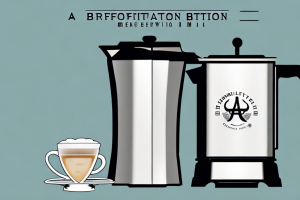How To Use Black + Decker Coffee Maker

A black + decker coffee maker with all its components
Are you looking for a simple yet efficient coffee maker for your home or office? The Black + Decker Coffee Maker is a great option that promises to deliver fresh and flavorful coffee every time. In this guide, we will provide you with a step-by-step tutorial on how to use your new coffee maker.
Unboxing and Assembling Your Black + Decker Coffee Maker
The first step in using your Black + Decker Coffee Maker is to unpack it and assemble it. You will find the coffee maker, carafe, and filter basket inside the box. Make sure you remove all the components and accessories carefully and keep them in a safe place. Then, follow the instructions that come with the coffee maker to assemble the different parts.
Once you have assembled your coffee maker, it is important to clean it before using it for the first time. Fill the water reservoir with equal parts water and vinegar and run a brewing cycle. This will help remove any residue or dust that may have accumulated during storage. After the cycle is complete, rinse the coffee maker thoroughly with water and run another cycle with just water to remove any remaining vinegar.
It is also important to regularly clean your Black + Decker Coffee Maker to ensure that it continues to function properly and produce great-tasting coffee. You can clean the carafe, filter basket, and other removable parts in warm, soapy water. For the coffee maker itself, you can use a mixture of water and vinegar or a specialized coffee maker cleaner. Be sure to follow the manufacturer’s instructions for cleaning and maintenance to keep your coffee maker in top condition.
Understanding the Different Parts of Your Coffee Maker
Before you prepare your coffee maker for use, you need to understand the different parts of the machine. The coffee maker consists of a water reservoir, filter basket, carafe, warming plate, and control panel. The water reservoir is where you fill the water to brew coffee. The filter basket is where you add ground coffee. The carafe is where the brewed coffee collects. The warming plate keeps the coffee warm until you are ready to serve. The control panel allows you to select the brew strength, brewing size, and set the auto-brew feature.
It is important to note that not all coffee makers have the same parts or functions. Some coffee makers may have additional features such as a built-in grinder or a milk frother. It is important to read the user manual and understand the specific functions of your coffee maker before use.
Additionally, proper maintenance of your coffee maker is crucial for optimal performance and longevity. Regular cleaning of the water reservoir, filter basket, and carafe can prevent buildup of coffee oils and residue, which can affect the taste of your coffee. It is also recommended to descale your coffee maker every few months to remove mineral buildup from the water reservoir and internal components.
Preparing Your Coffee Maker for Use
Now that you have unpacked and assembled your Black + Decker Coffee Maker and understood its different parts, it’s time to prepare it for use. Firstly, wash the carafe and filter basket with warm water and soap. Rinse them thoroughly and dry them with a clean cloth. Then, fill the water reservoir with the required amount of fresh and cold water. The coffee maker has clear markings that show you how much water to add for the different brewing sizes.
It’s important to note that before using your coffee maker for the first time, you should run a cycle of plain water through it. This will help to remove any dust or residue that may have accumulated during the manufacturing and packaging process. To do this, simply fill the water reservoir with water and run a brewing cycle without adding any coffee grounds. Once this is done, your coffee maker is ready to use and will produce delicious, fresh coffee every time.
Measuring and Adding Ground Coffee to Your Coffee Maker
After adding water to the reservoir, it’s time to measure and add ground coffee to the filter basket. Choose the right type of coffee beans according to your taste and grind them into a coarse or medium texture. Add the desired amount of coffee into the filter basket and close it securely. Make sure the basket is clean and dry, and the coffee is evenly distributed.
It’s important to note that the amount of coffee you add to the filter basket will affect the strength of your coffee. A general rule of thumb is to use one to two tablespoons of coffee grounds for every six ounces of water. However, you can adjust this ratio to your personal preference. If you prefer a stronger cup of coffee, add more coffee grounds, and if you prefer a milder cup, use less. Experiment with different ratios until you find the perfect balance for your taste buds.
Choosing the Right Type of Coffee Beans for Your Machine
Choosing the right type of coffee beans is crucial for brewing a perfect cup of coffee. The Black + Decker Coffee Maker works well with different coffee blends and roasts. Experiment with different brands and flavors until you find the one that suits your taste buds.
It’s important to note that the type of coffee beans you choose can also affect the strength and flavor of your coffee. For example, if you prefer a stronger cup of coffee, you may want to opt for dark roast beans. On the other hand, if you prefer a milder flavor, light roast beans may be a better choice. Additionally, consider the origin of the beans, as this can also impact the taste. Colombian beans, for instance, are known for their mild, balanced flavor, while Ethiopian beans are often described as having a fruity or floral taste.
Selecting the Desired Brew Strength and Size Settings
The Black + Decker Coffee Maker offers you different brewing strength and size options to customize your coffee according to your preference. You can choose between regular or bold strength and small or large brewing sizes. Use the control panel to select your preferred settings and start brewing your coffee.
When selecting the brew strength, keep in mind that the bold setting will result in a stronger and more robust flavor, while the regular setting will produce a milder taste. Additionally, the size of your brew will affect the strength of your coffee. A larger brew size may result in a weaker taste, while a smaller size will produce a stronger cup.
It’s important to note that the brewing time may vary depending on the strength and size settings you choose. For example, a larger brew size may take longer to brew than a smaller size. Be sure to check the progress of your coffee periodically to ensure that it is brewing correctly and to your desired strength.
Programming the Auto-Brew Feature on Your Coffee Maker
If you want your coffee to be ready when you wake up in the morning or after you come back from work, you can program the auto-brew feature on your Black + Decker Coffee Maker. This feature allows you to set the time when you want your coffee to be brewed, and the machine will automatically start at the set time.
Tips for Maintaining and Cleaning Your Black + Decker Coffee Maker
Like any other kitchen appliance, your Black + Decker Coffee Maker requires regular maintenance and cleaning for optimal performance. Make sure you clean the carafe and filter basket after every use and descale the coffee maker once a month. Use only cold water to clean the coffee maker, and do not immerse it in water. Refer to the user manual for detailed instructions on cleaning and maintenance.
In addition to regular cleaning, there are a few other things you can do to keep your Black + Decker Coffee Maker in top condition. First, make sure you use high-quality coffee beans and grind them fresh for each pot. This will not only improve the taste of your coffee, but it will also reduce the amount of residue that builds up in the coffee maker over time. Second, consider using a water filter to remove impurities from your tap water. This will help prevent mineral buildup in the coffee maker and extend its lifespan.
Finally, if you notice any issues with your coffee maker, such as slow brewing or a strange taste in your coffee, don’t hesitate to troubleshoot the problem. Check the user manual for common issues and solutions, or contact Black + Decker customer service for assistance. By taking good care of your coffee maker and addressing any issues promptly, you can enjoy delicious coffee for years to come.
Troubleshooting Common Issues with Your Machine
If you experience any issues with your Black + Decker Coffee Maker, such as the coffee maker not turning on or brewing weak coffee, refer to the troubleshooting section in the user manual. The most common issues are related to cleaning and maintenance, so make sure you follow the instructions carefully.
Using the Black + Decker Coffee Maker is simple and straightforward as long as you follow the instructions and maintain the machine regularly. So, go ahead and enjoy a fresh and delicious cup of coffee anytime you want with your new coffee maker.
However, if you have followed the troubleshooting steps and the issue persists, it may be time to contact customer support. The Black + Decker website has a customer support section where you can find contact information and submit a request for assistance. Make sure to have your model number and purchase information ready when contacting customer support.
Additionally, to ensure the longevity of your coffee maker, it is important to use high-quality coffee beans and filtered water. Using low-quality beans or tap water can affect the taste of your coffee and potentially damage the machine over time. Invest in good quality coffee and water to enjoy the best possible cup of coffee from your Black + Decker Coffee Maker.