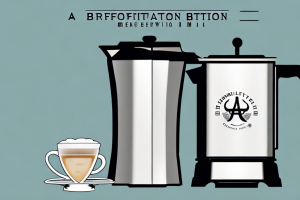How To Fix A Coffee Maker That Won’t Brew

A coffee maker with a few tools and a cup of coffee
There are few things more frustrating than waking up to find that your coffee maker won’t brew a fresh pot of coffee. Before giving up on your beloved kitchen appliance, take some time to troubleshoot the possible causes of your coffee maker’s malfunction.
Possible Causes of a Coffee Maker That Won’t Brew
The first step in fixing a coffee maker that won’t brew is to identify the possible causes of the issue. The following are some common reasons why your coffee maker may not be brewing:
- Power cord or outlet issues
- Water reservoir or water level sensor issues
- Hot water dispenser blockages
- Heating element or thermostat malfunctions
- Brew basket or drip tray blockages
- Mineral buildup in the coffee maker
- Faulty valves or pumps
- Programming or settings issues
If you have ruled out all of the above possible causes and your coffee maker still won’t brew, it may be time to consider replacing it. Coffee makers have a lifespan of about 5 years, and if your machine is older than that, it may be time to invest in a new one.
Another factor to consider is the quality of the coffee beans you are using. If you are using old or stale beans, this can affect the taste and quality of your coffee, and may even cause your coffee maker to malfunction. Make sure to use fresh, high-quality beans for the best results.
Troubleshooting Tips for Non-Brewing Coffee Makers
If your coffee maker isn’t brewing, the following troubleshooting tips may help you determine the root cause of the problem:
However, if none of these tips work, it may be time to consider replacing your coffee maker. Over time, coffee makers can become worn out and may no longer function properly. It’s important to invest in a high-quality coffee maker to ensure that you can enjoy a delicious cup of coffee every morning.
How to Inspect the Power Cord and Outlet
The first thing to check when your coffee maker won’t brew is the power cord and outlet. Ensure that the power cord is plugged in and that the outlet is functioning correctly. You may need to check the breaker box to see if there has been a tripped breaker.
It’s important to also inspect the power cord for any visible damage, such as frayed wires or cracks in the insulation. If you notice any damage, do not attempt to use the coffee maker and replace the power cord immediately. Additionally, make sure the outlet is not loose or damaged. A loose outlet can cause the power cord to disconnect, resulting in the coffee maker not working properly.
Checking the Water Reservoir and Water Level Sensor
If the power cord and outlet are functioning correctly, the next thing to check is the water reservoir. Ensure that the reservoir is properly seated and filled with water. It’s also essential to check the water level sensor to make sure that it’s making a connection.
If the water reservoir is not properly seated, it can cause the water level sensor to malfunction. Make sure that the reservoir is securely in place and that there are no obstructions preventing it from sitting correctly. Additionally, if the water level sensor is not making a connection, it may need to be cleaned or replaced. Check the sensor for any debris or buildup that may be interfering with its function.
Regular maintenance of the water reservoir and water level sensor is crucial to ensure the proper functioning of your device. It’s recommended to clean the reservoir and sensor at least once a month to prevent any buildup or blockages. This will help to prolong the life of your device and ensure that it continues to work efficiently.
Cleaning the Coffee Maker’s Hot Water Dispenser
If your coffee maker’s hot water dispenser is clogged, this can prevent water from flowing through the machine. To fix this issue, remove the hot water dispenser and clean it thoroughly. Use a small brush and warm soapy water to remove any debris or buildup that may be causing the problem.
It is important to clean the hot water dispenser regularly to prevent clogs and ensure that your coffee maker is functioning properly. You can also use a mixture of vinegar and water to clean the dispenser, as vinegar is a natural cleaner and can help remove any mineral buildup.
In addition to cleaning the hot water dispenser, it is also important to regularly clean the rest of the coffee maker. This includes the coffee pot, filter basket, and any other removable parts. You can use a mixture of warm soapy water and a sponge to clean these parts, and make sure to rinse them thoroughly before using the coffee maker again.
Repairing or Replacing the Heating Element or Thermostat
If your coffee maker’s heating element or thermostat is malfunctioning, it can prevent the machine from brewing. In this case, you may need to replace the faulty part. Consult your coffee maker’s user manual to determine how to remove and replace the heating element or thermostat.
It is important to note that attempting to repair or replace the heating element or thermostat without proper knowledge and experience can be dangerous. Always unplug the coffee maker and allow it to cool completely before attempting any repairs. If you are unsure about how to proceed, it is best to seek the assistance of a professional technician.
Testing the Brew Basket and Drip Tray for Blockages
If your coffee maker’s brew basket or drip tray is blocked, coffee won’t be able to flow through the machine. Remove the brew basket and drip tray and check them thoroughly for any blockages. Clean them with soapy water and dry them completely before reassembling them.
It’s important to regularly clean your coffee maker’s brew basket and drip tray to prevent blockages from occurring. Over time, coffee grounds and other debris can build up and cause a blockage. To avoid this, rinse the brew basket and drip tray with hot water after each use and give them a thorough cleaning at least once a week. This will ensure that your coffee maker continues to function properly and produce delicious coffee every time.
Descaling Your Coffee Maker to Remove Mineral Buildup
Mineral buildup is a common issue that can prevent your coffee maker from brewing. To fix this issue, you may need to descale the machine. Follow the instructions in your coffee maker’s user manual to descale the machine correctly.
It is recommended to descale your coffee maker every three to six months, depending on the hardness of your water. Hard water contains more minerals, which can lead to faster buildup. If you notice a decrease in the quality of your coffee or a longer brewing time, it may be time to descale your machine. Regular descaling can help prolong the life of your coffee maker and ensure that you always have a delicious cup of coffee.
Checking for Faulty Valves or Pumps in Your Coffee Maker
If your coffee maker’s valves or pumps are not functioning correctly, this can prevent the machine from brewing. You may need to replace these parts to resolve the issue. Refer to your user manual for instructions on how to remove and replace these components.
It is important to note that faulty valves or pumps can also cause leaks in your coffee maker. If you notice any water or coffee leaking from the machine, it is possible that these components need to be replaced. Additionally, if you have hard water in your area, mineral buildup can cause valves or pumps to malfunction. Regularly descaling your coffee maker can help prevent this issue.
If you have replaced the valves or pumps and your coffee maker is still not brewing properly, it may be a more complex issue. In this case, it is recommended to contact the manufacturer or a professional repair service for assistance. Attempting to fix the machine yourself could cause further damage and void any warranty on the product.
How to Reset Your Coffee Maker’s Programming or Settings
If none of the above solutions have worked, you may need to reset your coffee maker’s programming or settings. Consult your user manual to determine how to reset the machine properly.
Resetting your coffee maker’s programming or settings can be a bit tricky, but it’s usually a simple process. First, make sure that your coffee maker is unplugged and turned off. Then, locate the reset button or switch on the machine. Depending on the model, this may be located on the back, bottom, or side of the coffee maker.
Once you’ve located the reset button or switch, press and hold it for a few seconds. You may need to use a paperclip or other small object to press the button if it’s recessed. After holding the button for a few seconds, release it and wait for the coffee maker to reset. This may take a few minutes, so be patient.
Seeking Professional Help for Complex Repairs
If after all the above troubleshooting tips your coffee maker still won’t brew, it may be time to seek professional help for more complex repairs. Contact the manufacturer or a certified coffee maker repair technician for assistance.
In conclusion, fixing a coffee maker that won’t brew requires a bit of troubleshooting and patience. By following the above steps, you can identify and fix many common issues that prevent your coffee maker from brewing a fresh pot of coffee. With a bit of knowledge and effort, you can enjoy your morning cup of coffee once again.
It is important to note that attempting to fix complex issues on your own can be dangerous and may cause further damage to your coffee maker. It is always recommended to seek professional help for any repairs that require disassembling or replacing parts. This not only ensures your safety but also helps to prolong the lifespan of your coffee maker.